|
Created on 2005-07-05 by Timm Herget.
I have configured some PopupActions in AliveMon on my Windows XP System but they doesnt work! What should I do?
The Windows Messenger Service (Do not confuse with the MSN Messenger) is disabled on your System. The Windows Messenger can be enabled in the Services Panel:
1. Go To: Start -> Control Panel -> Administrative Tools -> Services, and search for a Service named "Messenger" ...
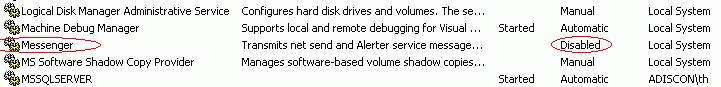
2. Here you can see that it is disabled ...
Now rightclick on the Messenger Service and choose "Properties" in the Dropdown Menu.
Now you will see the following Screen where you change the Startup Type from Disabled to Automatic:
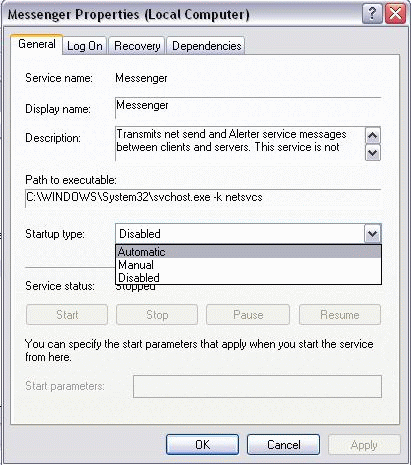
3. After this is done, Press the "Start" Button that appears from its "greyout-sleep" :-), you will then see the following Screen, while the Service is starting and the Popup Actions will work ...
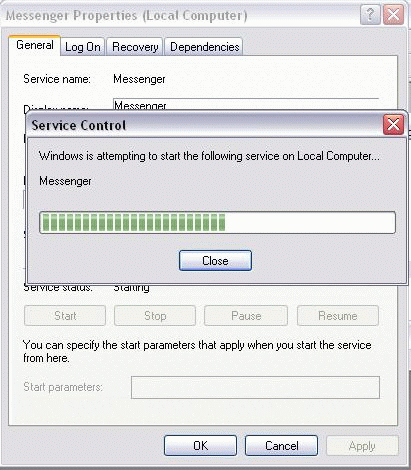
Please see also the following Microsoft Knowledge Base Article if you are using Windows XP SP2
http://support.microsoft.com/Default.aspx?kbid=839018
|
