|
Created 2005-07-05 by Timm Herget
To export your Debug Log and forward it to us in a Support Case, please follow the following steps:
1. Go to Options -> General: now check "Enable Debug Logging into File" and choose a Path where to save the DebugLog.
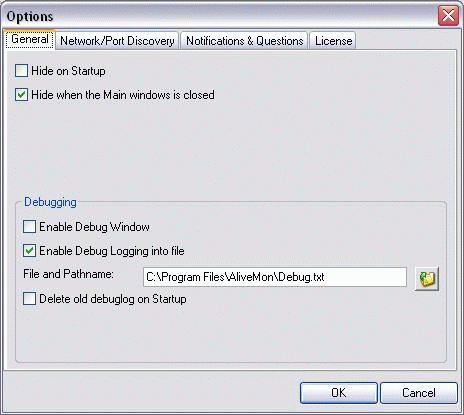
2. Now let AliveMon run a while and then disable the "Debug Logging" Option. After this is done, go to the selected Folder, where the DebugLog will be saved.
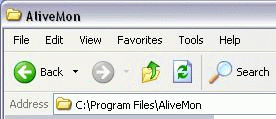
3. If you have some zipping software installed, right click on the saved file and zip it.
4. Send us the zipped file.
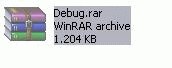
You may be reluctant to send the DebugLog file because of security reasons. We recommend you to review the contents of the Debug file for security purposes with a notepad or any other text editor.
|
